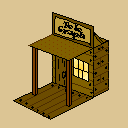|
Land Grab TM
provides a variety of ways to communicate with other players whether they
are currently logged in and playing, or whether they are offline.
CHAT SYSTEM:
The fundamental way to communicate with
other players while playing the game is by simply typing a message and
hitting enter. All players that have their view centered within 10
parcels of where you are speaking will hear you. Players that are
currently someplace else in the world will not hear you. If nobody
hears you, you will receive a message [Nobody Heard You]. If at least
one other player heard you, then you will see your message echoed back onto
your own screen. All messages are prefixed by the Colony number that
said the message. Black text that has no prefix are messages sent to
you by the server, usually in response to an action you just took.
There is a special way to send your message to all of your
currently-logged-on allies regardless of where they are in the
world...simply type a / before your message.
GREETING A PLAYER:
 Another way to
communicate with players that are currently logged in is to walk up to any
of their parcels or expeditions, right click and choose the GREET function.
Regardless of where that player is in the world, they will hear an audible
alert "Howdy Partner!" and their GREET button will light up. When they
click the button, they will be taken directly to the location where they
were greeted. They can then begin chatting normally with the player
who greeted them. The GREET function is primarily used to get another
player's attention when they have land or expeditions by you but they are
currently someplace else in the world and cannot hear your chat messages.
The GREET function cannot be used with players that are logged off. Another way to
communicate with players that are currently logged in is to walk up to any
of their parcels or expeditions, right click and choose the GREET function.
Regardless of where that player is in the world, they will hear an audible
alert "Howdy Partner!" and their GREET button will light up. When they
click the button, they will be taken directly to the location where they
were greeted. They can then begin chatting normally with the player
who greeted them. The GREET function is primarily used to get another
player's attention when they have land or expeditions by you but they are
currently someplace else in the world and cannot hear your chat messages.
The GREET function cannot be used with players that are logged off.
TELEGRAMS:
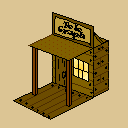  Another
method of communicating with other players is the Telegram. A telegram
allows you to send a short message to any colony regardless of whether they
are logged in or logged out. You can send a telegram at the Telegraph
office in town. For logged off players, you can also just walk up to
any parcel or expedition they own, right click and choose LEAVE A MESSAGE.
When they login, they will be notified they have a telegram waiting for
them. If you have a telegram waiting for you, the TELEGRAM button will
light up on the side of your screen. Click the button to read the
message. The message is only displayed for 10 seconds so be prepared
to read it as the message is displayed. Another
method of communicating with other players is the Telegram. A telegram
allows you to send a short message to any colony regardless of whether they
are logged in or logged out. You can send a telegram at the Telegraph
office in town. For logged off players, you can also just walk up to
any parcel or expedition they own, right click and choose LEAVE A MESSAGE.
When they login, they will be notified they have a telegram waiting for
them. If you have a telegram waiting for you, the TELEGRAM button will
light up on the side of your screen. Click the button to read the
message. The message is only displayed for 10 seconds so be prepared
to read it as the message is displayed.
|