|
You can walk up to
any parcel of land or expedition that is owned by another colony and offer
an alliance with them or declare war on them. You can also offer
alliances and declare war on any colony number by clicking on your ALLIES &
ENEMIES button:

HOW TO TOGGLE BETWEEN
VIEWING
YOUR ALLIES AND YOUR ENEMIES:
After clicking on
the ALLIES & ENEMIES button, you can switch between an Ally screen and Enemy screen by
clicking on the button that says VIEW ALLIES or VIEW ENEMIES
ALLIES:
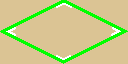 Once you are allied
with one or more colonies, you can chat with all of your allies
simultaneously from anywhere in the world by simply typing / before your
message. Parcels of land owned by allies will also highlight in a
green outline when you move your mouse over the parcel so that you know
which land is controlled by your allies. Another advantage of forming
alliances includes the ability to walk through closed fence or wall gates
owned by an ally. Allied expeditions also are color-coded
green
to make them easy to recognize. Allies also have the advantage that
they can see the number of settlers in all expeditions & ships owned by
their allies. Allies can also form "Wagon Trains" (and ship trains)
with their allies to make it easy to move groups of expeditions/ships
together at the same time. Either ally may cancel an alliance at
any time. Once you are allied
with one or more colonies, you can chat with all of your allies
simultaneously from anywhere in the world by simply typing / before your
message. Parcels of land owned by allies will also highlight in a
green outline when you move your mouse over the parcel so that you know
which land is controlled by your allies. Another advantage of forming
alliances includes the ability to walk through closed fence or wall gates
owned by an ally. Allied expeditions also are color-coded
green
to make them easy to recognize. Allies also have the advantage that
they can see the number of settlers in all expeditions & ships owned by
their allies. Allies can also form "Wagon Trains" (and ship trains)
with their allies to make it easy to move groups of expeditions/ships
together at the same time. Either ally may cancel an alliance at
any time.
ENEMIES:
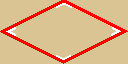 Once you declare
war on another colony, and they accept the war declaration, both colonies
will be able to freely attack each other even in protected areas (towns).
Both colonies will also have parcels highlight red when they move their
mouse over a parcel of land owned by an enemy. This makes it easy to
locate parcels you may wish to attack. Enemy expeditions also are
color-coded red
to make them easy to recognize. Either enemy may cancel the war
declaration at any time. Once you declare
war on another colony, and they accept the war declaration, both colonies
will be able to freely attack each other even in protected areas (towns).
Both colonies will also have parcels highlight red when they move their
mouse over a parcel of land owned by an enemy. This makes it easy to
locate parcels you may wish to attack. Enemy expeditions also are
color-coded red
to make them easy to recognize. Either enemy may cancel the war
declaration at any time.
HIGHLIGHTING OPTIONS:
 If
you click on the GAME SETTINGS button, you can specify whether to highlight
ALL allied and/or enemy parcels AT ALL TIMES rather than only highlighting
the parcel as you move the mouse over it. If
you click on the GAME SETTINGS button, you can specify whether to highlight
ALL allied and/or enemy parcels AT ALL TIMES rather than only highlighting
the parcel as you move the mouse over it.
ACCEPTING ALLIANCE
OFFERS
OR WAR DECLARATIONS:
 After someone
offers an alliance with you or declares war on you, nothing actually happens
until you click on your ALLIES & ENEMIES button and specifically ACCEPT or
DECLINE the offer. Nobody can unilaterally create a war or alliance
without the other colony accepting the offer. If an offer is made to
another Colony and they never respond to the offer, the offer will
automatically expire in 5 days. After someone
offers an alliance with you or declares war on you, nothing actually happens
until you click on your ALLIES & ENEMIES button and specifically ACCEPT or
DECLINE the offer. Nobody can unilaterally create a war or alliance
without the other colony accepting the offer. If an offer is made to
another Colony and they never respond to the offer, the offer will
automatically expire in 5 days.
EASILY DETERMINE IF ANY ALLIES
OR ENEMIES ARE ONLINE:
 When you click
on the ALLIES & ENEMIES button to view your list of allies or enemies, the
names will displayed in color if they are logged in and playing. If an
ally is shown in
GREEN, they are logged in.
If an enemy is shown in
RED, they are logged in. If
the names are shown in
BLACK, they are logged off.
Remember you can toggle back & forth between your list of allies and enemies
by clicking on VIEW ALLIES or VIEW ENEMIES buttons. When you click
on the ALLIES & ENEMIES button to view your list of allies or enemies, the
names will displayed in color if they are logged in and playing. If an
ally is shown in
GREEN, they are logged in.
If an enemy is shown in
RED, they are logged in. If
the names are shown in
BLACK, they are logged off.
Remember you can toggle back & forth between your list of allies and enemies
by clicking on VIEW ALLIES or VIEW ENEMIES buttons.
|

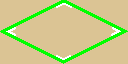 Once you are allied
with one or more colonies, you can chat with all of your allies
simultaneously from anywhere in the world by simply typing / before your
message. Parcels of land owned by allies will also highlight in a
green outline when you move your mouse over the parcel so that you know
which land is controlled by your allies. Another advantage of forming
alliances includes the ability to walk through closed fence or wall gates
owned by an ally. Allied expeditions also are color-coded
green
to make them easy to recognize. Allies also have the advantage that
they can see the number of settlers in all expeditions & ships owned by
their allies. Allies can also form "Wagon Trains" (and ship trains)
with their allies to make it easy to move groups of expeditions/ships
together at the same time. Either ally may cancel an alliance at
any time.
Once you are allied
with one or more colonies, you can chat with all of your allies
simultaneously from anywhere in the world by simply typing / before your
message. Parcels of land owned by allies will also highlight in a
green outline when you move your mouse over the parcel so that you know
which land is controlled by your allies. Another advantage of forming
alliances includes the ability to walk through closed fence or wall gates
owned by an ally. Allied expeditions also are color-coded
green
to make them easy to recognize. Allies also have the advantage that
they can see the number of settlers in all expeditions & ships owned by
their allies. Allies can also form "Wagon Trains" (and ship trains)
with their allies to make it easy to move groups of expeditions/ships
together at the same time. Either ally may cancel an alliance at
any time.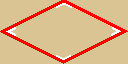 Once you declare
war on another colony, and they accept the war declaration, both colonies
will be able to freely attack each other even in protected areas (towns).
Both colonies will also have parcels highlight red when they move their
mouse over a parcel of land owned by an enemy. This makes it easy to
locate parcels you may wish to attack. Enemy expeditions also are
color-coded red
to make them easy to recognize. Either enemy may cancel the war
declaration at any time.
Once you declare
war on another colony, and they accept the war declaration, both colonies
will be able to freely attack each other even in protected areas (towns).
Both colonies will also have parcels highlight red when they move their
mouse over a parcel of land owned by an enemy. This makes it easy to
locate parcels you may wish to attack. Enemy expeditions also are
color-coded red
to make them easy to recognize. Either enemy may cancel the war
declaration at any time.